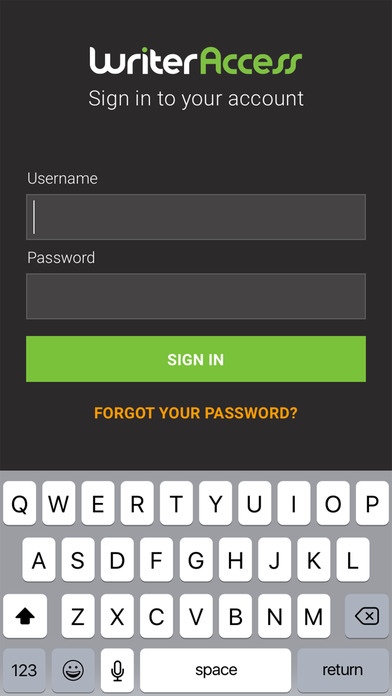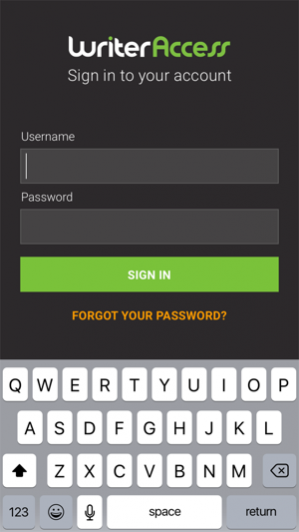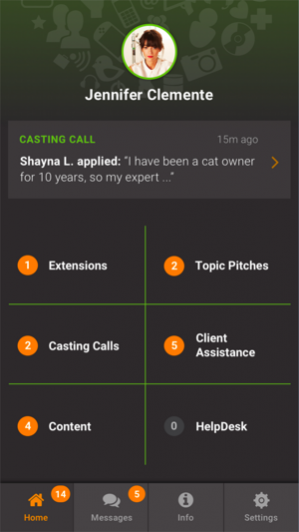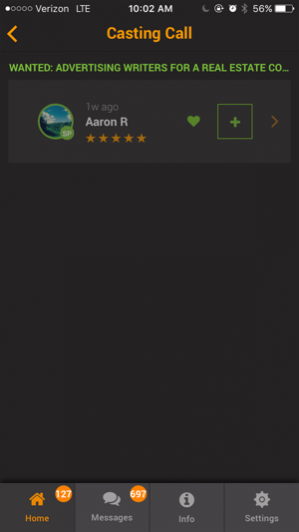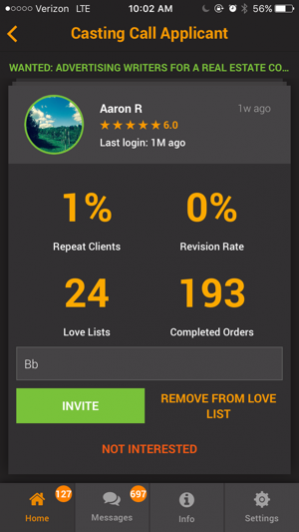WriterAccess App 2.1
Continue to app
Free Version
Publisher Description
The WriterAccess App application is designed to help clients and talent handle the day to day alerts and actions that can come up on-the-fly. Clients can: * Add Funds, Find Talent, and Place Content Orders in their Account * Exchange messages with Talent * Look over Action Required Items: -- Look at Casting Call applicants, add them to your Love List, and launch those orders -- Read, Approve, and Reject Idea Pitches -- Respond to extension requests -- Respond to client assistance requests * Manage Orders in their Workflow * Read, Approve, Rate and Request Revisions on Pending Approval Content, Editing & Translation Orders * Submit and respond to Account Support tickets with Admin Staff Writers can: * Apply to Casting Calls * Check their upcoming payment amounts * Claim Available Orders & Cancel in Progress Orders * Exchange messages with Clients * Receive notifications about their account * Request extensions from clients or use their 1 hour extension option * Submit and respond to Help Desk tickets with Admin Staff * Update the profile picture * Update their availability * Work on In Progress and Revision Requested orders Editors, Translators & Strategists can: * Check their upcoming payment amounts * Exchange messages with Clients * Update the profile picture * Receive notifications about their account * Submit and respond to Help Desk tickets with Admin Staff
Aug 3, 2017 Version 2.1 Additions * Added a new section called Manage Orders for clients * Added a “place new order like this one” option to completed and archived content orders * Added a reset password functionality for all user types * Added an activation feature through SMS to confirm new client accounts created through download of the mobile app * Added the ability for clients to edit their love lists * Added the ability for clients to search for writers, editors, translators and strategists * Clients can now access all their saved content order drafts * Created a “hide” feature for templates * Log in/Register with LinkedIn option now available * New Mobile Content order * New push alerts regarding inactive orders for clients * Parent Accounts can now log into their Child accounts via the mobile app * Writers can now work on in progress and revision requested orders Removals * Removed the ability for users to reopen a Help Desk ticket if the ticket has been closed for more than 7 days * Removed the Direct Chat feature from the Mobile App messaging options Changes * Changed the client’s home page to have a roll up of their unread alerts rather than the latest alert * Changed the client’s home page to have clearer names for the potential app options * Changed the writer’s home page to have clearer names for the potential app options * Enhanced the client search talent feature by making it easier to clear filters and start a new search * Enhanced the pending approval list for clients, so that there are visible icons that indicate each of the different order types in our system * Enhanced the talent profiles by adding their summary of overall experience and interests. * Updated the Casting Call feature so that clients can reply to talent applications * Updated the Content Order Forms so that they will follow the same word count interval rules as orders placed through the web app and so that there is a separate confirmation page displaying the cost of the order. * Updated the Info section so that the FAQs are expandable and easier to read * Updated the Messaging System so that is matches the categories and capabilities of the web app messaging system, including a new search filter to help narrow down messages to review * Updated the Register Client feature to have a SMS verification process
About WriterAccess App
WriterAccess App is a free app for iOS published in the Office Suites & Tools list of apps, part of Business.
The company that develops WriterAccess App is IDEALAUNCH CORPORATION. The latest version released by its developer is 2.1.
To install WriterAccess App on your iOS device, just click the green Continue To App button above to start the installation process. The app is listed on our website since 2017-08-03 and was downloaded 13 times. We have already checked if the download link is safe, however for your own protection we recommend that you scan the downloaded app with your antivirus. Your antivirus may detect the WriterAccess App as malware if the download link is broken.
How to install WriterAccess App on your iOS device:
- Click on the Continue To App button on our website. This will redirect you to the App Store.
- Once the WriterAccess App is shown in the iTunes listing of your iOS device, you can start its download and installation. Tap on the GET button to the right of the app to start downloading it.
- If you are not logged-in the iOS appstore app, you'll be prompted for your your Apple ID and/or password.
- After WriterAccess App is downloaded, you'll see an INSTALL button to the right. Tap on it to start the actual installation of the iOS app.
- Once installation is finished you can tap on the OPEN button to start it. Its icon will also be added to your device home screen.